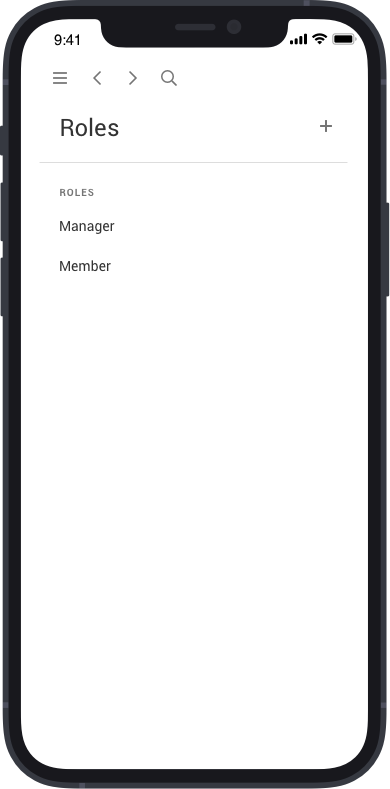Remote.It Organization
Simplifying user access management.
Overview
Background
Remote.It’s goal is to connect users working from anywhere to resources in the cloud or on-premise. Companies are able to manage all its resources all in one place.
Role
My roles for this project:
User Research
Sketches & Wireframes
Visual Design
Implementation Support
In addition, I worked alongside a Front-End Engineer, Platform Engineer, and DevOps Engineer. The team collectively played the Product Manager role.
Context/Problem
Remote.It’s Customer Support team was getting numerous requests from company owners (users with a company master account) who wanted an easier way to manage the user access to devices. When an employee is being onboarded to a company, the manager would have to configure their access to each device individually. This results in a time-consuming process and even more of a headache to manage.
Solution
The Organization feature was created to allow company owners to:
Manage their employees
Create custom access rules based on roles and tags
Configure permissions
Design Process
Research
Assessing the Problem
I first wanted to understand how company owners currently configured user access and what pain points they were experiencing.
Being a startup with limited resources, we worked with what we had:
Conversations with customers
Support tickets and chat logs
Internal subject experts
Identifying Key Issues
Managers have no easy way to keep track of all user access and/or permissions within their company. They’re only able to view user access from the device level, not at a company level.
As devices are provisioned over time, granting access becomes tedious and unscalable. For each new device added, the company owner has to manually grant access to each user that requires it for their job function.
Some companies share credentials to one or multiple master accounts as a workaround to reconfiguring user access. This method saves the company owner’s time from needing to reconfigure user access by simply sharing the credentials to the master account(s). This results in a loss of business opportunity for Remote.It.
Ideation
Defining the MVP
We want our designs to match how our customers were actually thinking about user access. Our designs should reflect the questions managers ask themselves when configuring:
“Who are the employees in my company that require access?”
“What is the role of this user in my company?”
“Which group of devices does this role need access to?”
“What permissions is this role entitled to?”
Based on the information we gathered from interviews and customer support tickets, we brainstormed and clustered together similar user stories to create the following epics:
Member management
Roles
Tagging*
Single Sign On (SSO)*
*The development for Tagging and SSO was already in progress prior to the start of this project.
Designs
Once we had a comfortable direction for what we wanted to build, I started with rough sketches of the layout and IA:
V1: Single page layout. Default page shows list of Members. Other menu options under ellipsis menu on top-right of page.
V2: Vertical tab layout. Members list as default tab. Discoverability of Organization options was also better.
These wireframes were shared with stakeholders. After discussing each design, a business decision was made to go with the second version because we wanted to minimize development time by reusing existing components and page layouts. This would allow us to get something to our internal and beta program users quicker and start to learn from their usage. The second version also has better discoverability of the different Organizations options.
Next, I started on high-fidelity designs by building on the ideas from the sketches. With the general skeleton in place, I translated each screen into high-fidelity designs by using components from our existing design system.
Above: High-fidelity mockups of Members tab and Roles page.
For adding new members and assigning a role, our initial idea was to display existing roles using radio buttons. Feedback from internal users informed us that the Roles list could get lengthy for bigger companies with a complex organizational setup. We made the decision to use a dropdown menu to display roles instead of radio buttons because it scales better and is a cleaner design for companies of all sizes.
V1: Radio buttons to display roles. Feedback informed us that this is not scalable for companies with complex organization setups. V2: Changed to dropdown menu for cleaner and more scalable design.
Internal testing revealed some gaps leading up to the final design:
Lack of feedback showing the group of devices the role has access do based on what has been configured.
“Specific devices only” option was misleading and didn’t communicate that selecting this option would require the user to configure using tags.
Match/condition dropdown wasn’t obvious as to how it affected the configuration.
For specifying the group of devices (or Tags) a role has access to, I designed a solution for how a company owner would configure it.
Various states of the Access dropdown and its related configuration options.
After a few more beta releases and additional testing with internal and beta program users, we released the Organizations feature.
To see the feature in action, browse the Sketch prototype.
Conclusion
Outcome
Remote.It is a product that is trying to connect people to their resources with a seamless and simple experience. This worked great for consumers, but for enterprise/companies, managing access to these connections was a headache that required workarounds. These workarounds led to potential loss in revenue and growth opportunities.
With the release of Organizations, we were able to remedy many of the key issues and provide a much more scalable user access management experience for our customers.
Before: Members must be added to each device individually. This method does not scale well.
After: Members are assigned a role, which grants them access to devices configured for that role. This method scales better.
Since the launch of Organizations, revenue has been increasing (+71% MoM after release) due to company owners purchasing additional licenses for their company. Customers were happier (as shown by decreases in access-related CS tickets) with the new way of managing user access.
Increase in revenue since September launch
Reflection
This project gave me the opportunity to exercise my design chops and take total ownership of a major feature. Not only from the design perspective, but it was an early experience for me to learn more about the business side and how we can strategically plan a feature to (hopefully) encourage customers to subscribe to a higher tier plan.
This project also taught myself and our team a lot about preparedness with other parts of the business that indirectly affects the design. We were iterating on the designs while the sales team were in the middle of determining how customers would apply the purchased licenses to their account. This caused some delays, but we were able to get it resolved through discussions.
Bonus
The Remote.It application is web-responsive so the Organization feature can also be used on a mobile device: